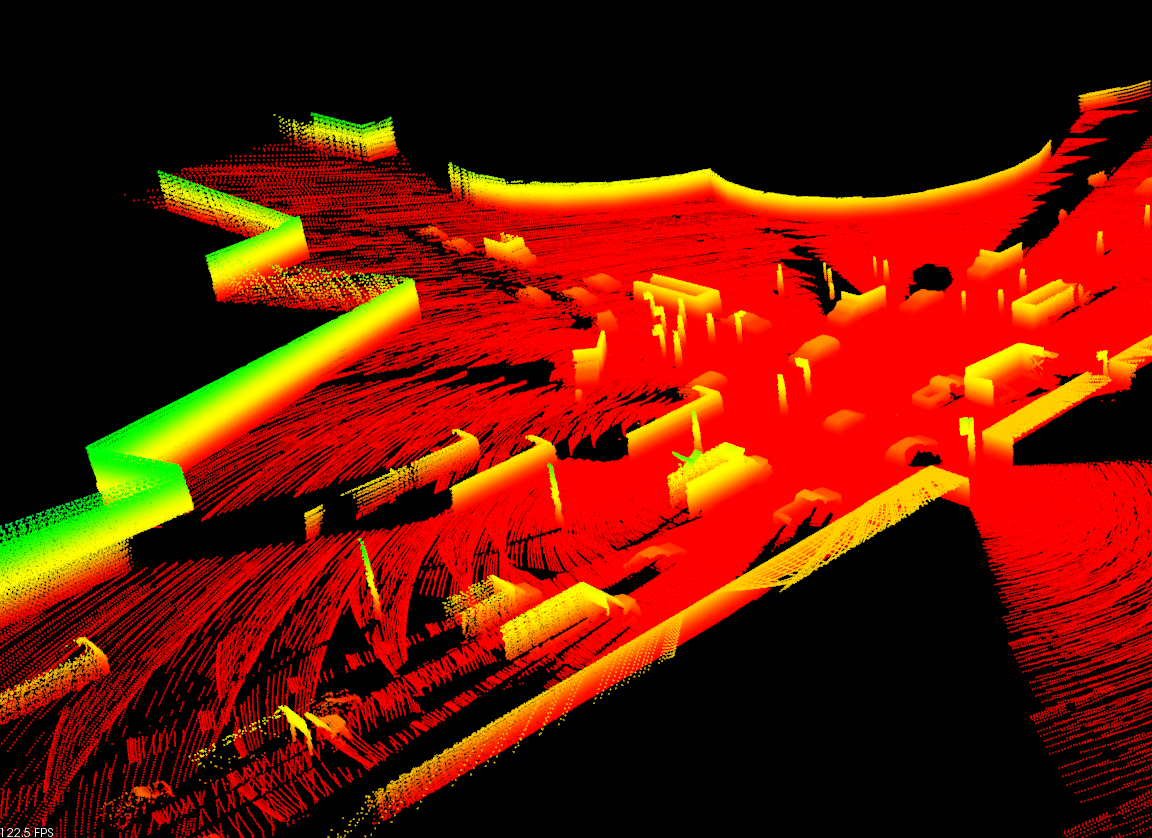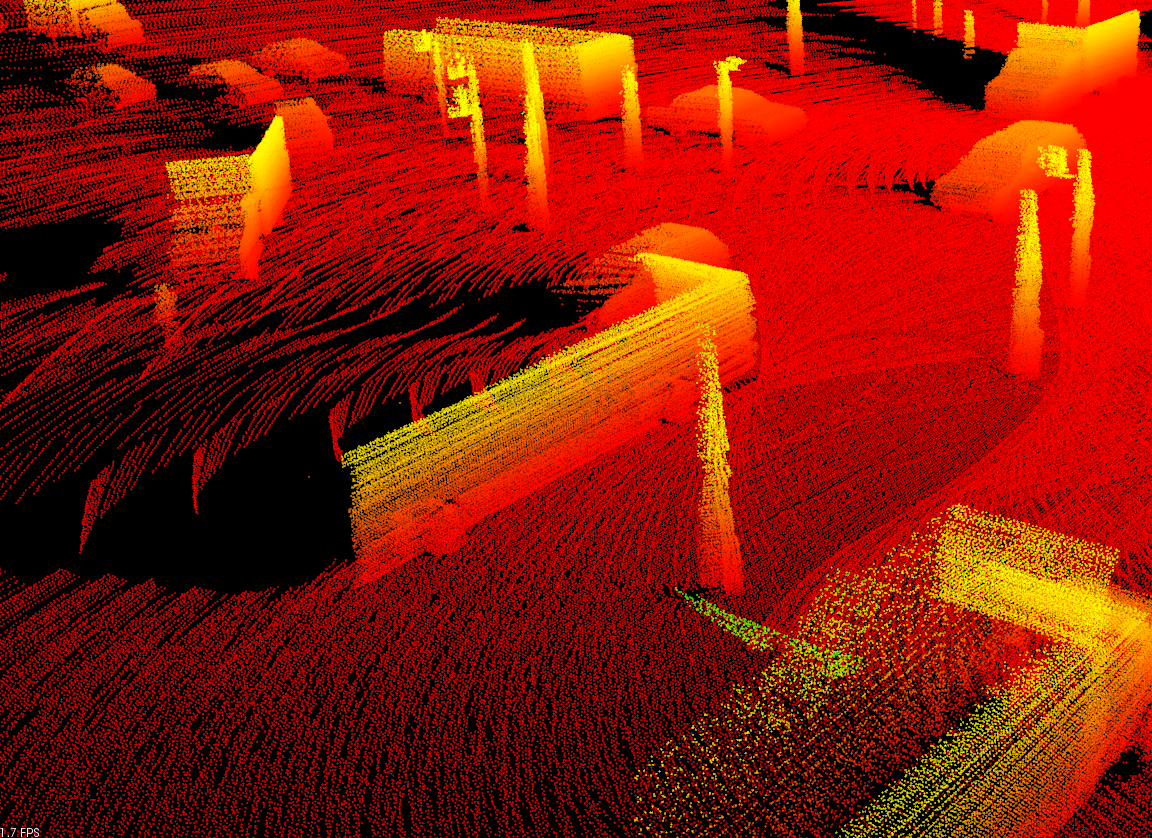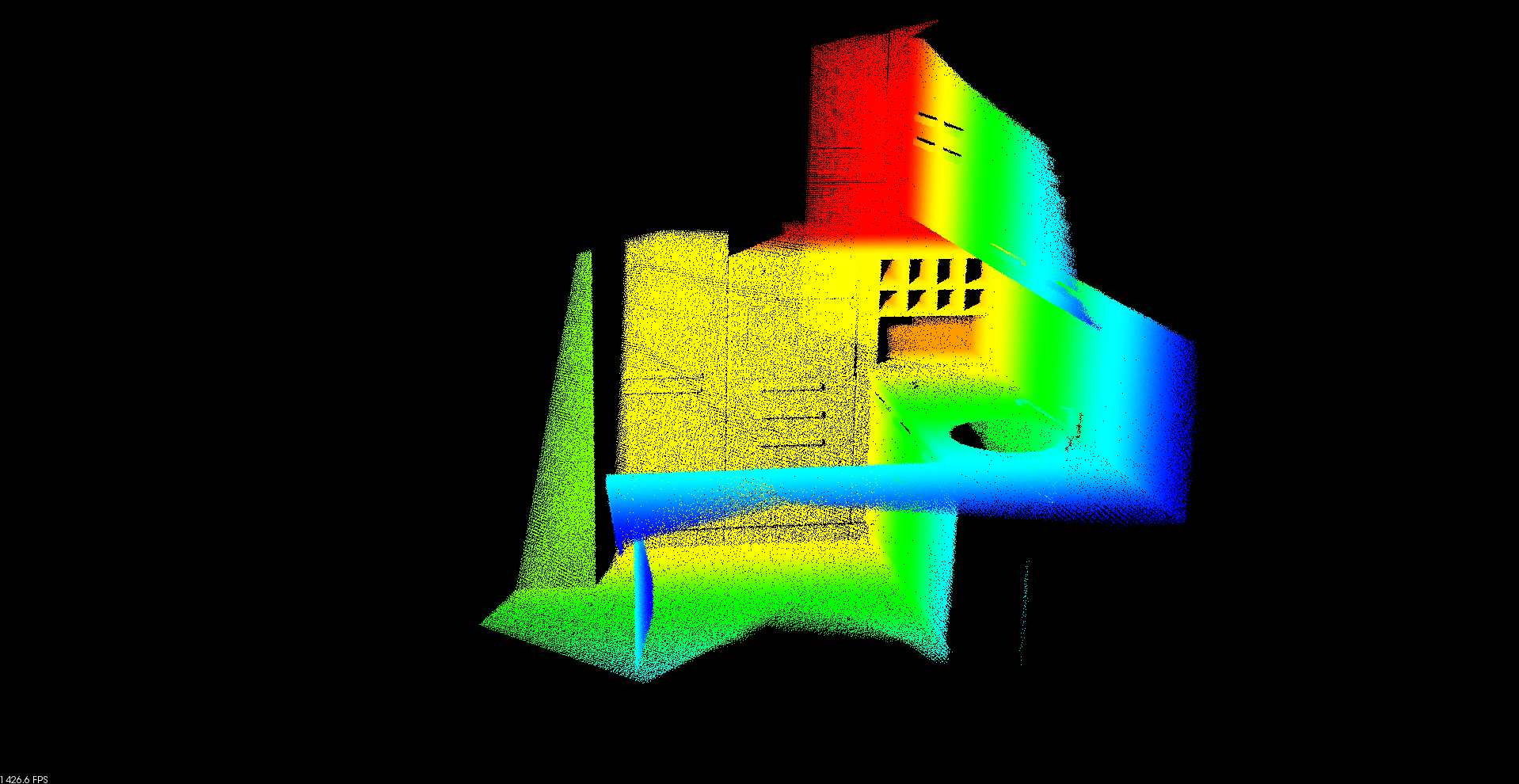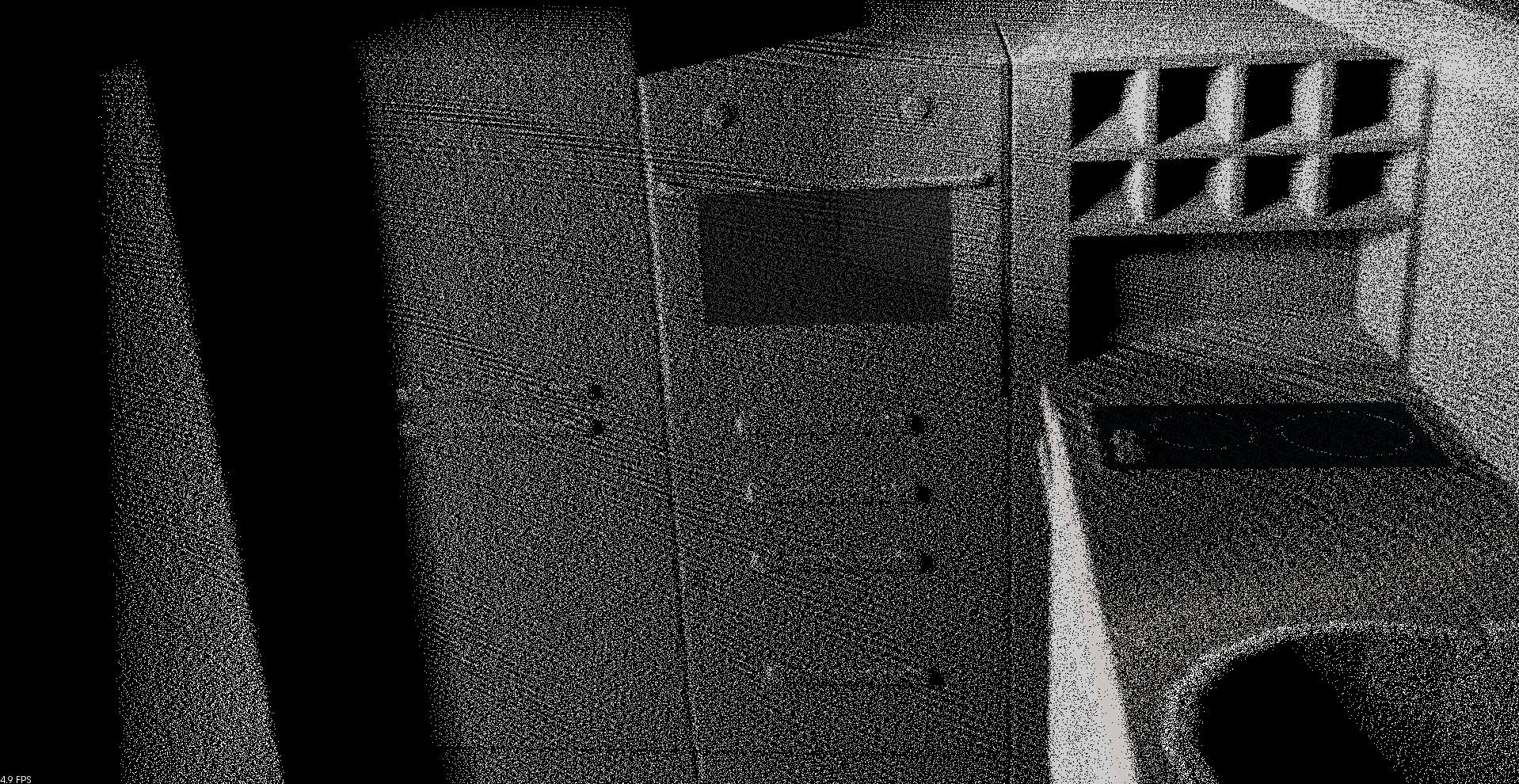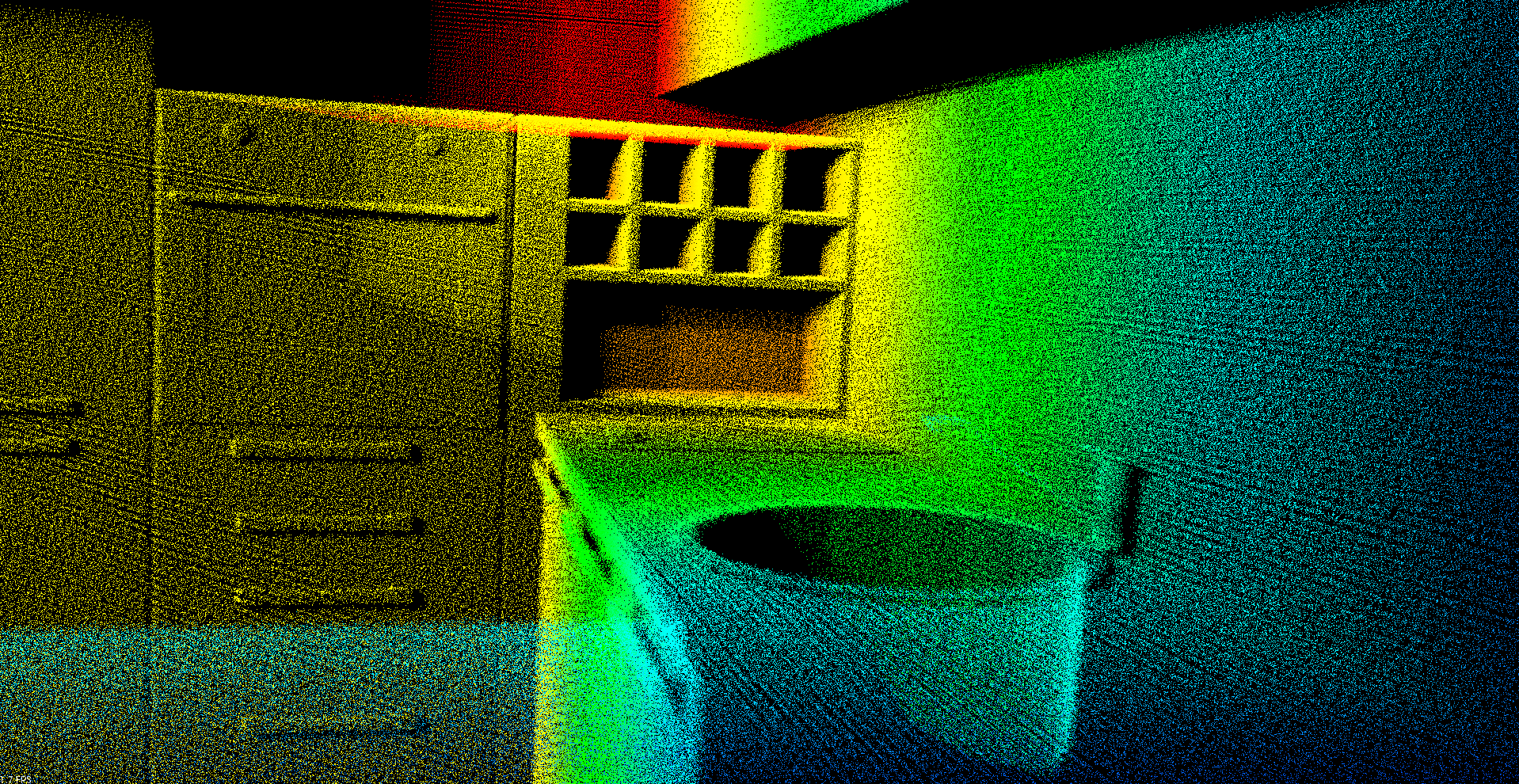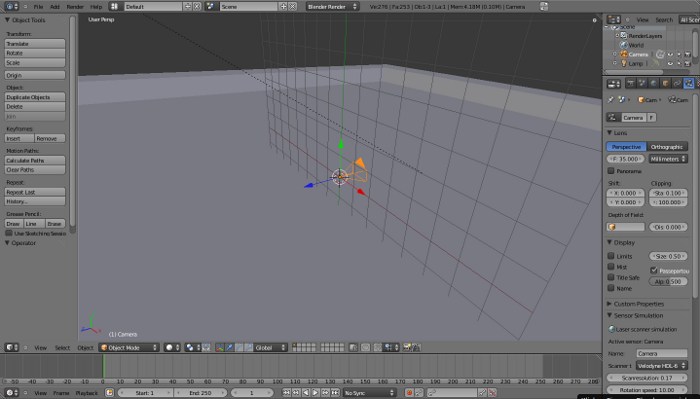This scan is based on a model from Googles 3D Warehouse. Direct link to original Model http://sketchup.google.com/3dwarehouse/details?mid=93f....
- The scanner is a Velodyne HDL-64E S2 with a rotation speed of 20Hz
- The simulation interval is 41.66 milliseconds (or 24 fps) thus one scanner …
 Blender Sensor Simulation
Blender Sensor Simulation